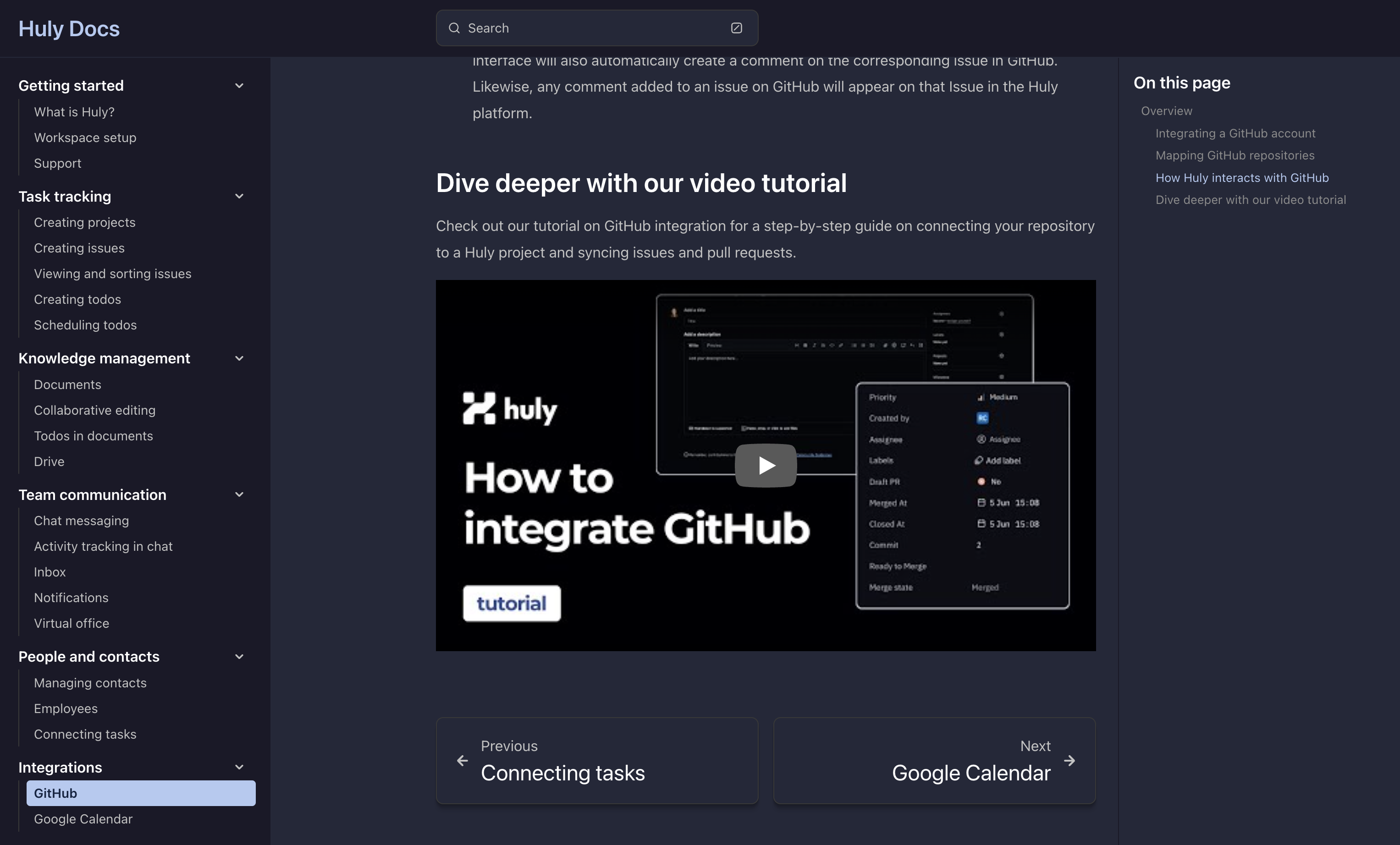©
2024
Terms of Service | Privacy Policy
Made with passion and
Huly™
Made with passion and Huly™
This month has been all about delivering exceptional improvements to the Huly platform, with new features and enhancements to help your teams work more efficiently. With this latest release, teams will be able to communicate seamlessly with fast and performant chat, and enjoy a smoother experience across the platform with intuitive improvements to the user interface. Open source contributions have added valuable enhancements and fixes to the platform as well, and we greatly appreciate the insightful feedback from our growing community. Let's dive into the details of our latest release!
We heard your feedback! Todos have been renamed to Action Items to better reflect their purpose and functionality. Action Items in Huly are automatically generated in the assignee's Planner when an issue is created with a status of 'Todo' — the assignee can then schedule their Action Item in their Planner, triggering an automatic update of the issue status from 'Todo' to 'In Progress'. Action Items can also be created within the Planner or directly from documents, without needing to be tied to any issue or project.
Our hope is that this small change in language will have a big impact on how you interact with the Huly platform, by emphasizing the difference between workflow processes (issues) and individual tasks (Action Items). This is a small step towards exciting broader changes to the Huly platform that are currently in the works, which we expect will bring Huly's workflow management capabilities to a whole new level! #5906
One of the unique features in Huly is the ability to create Action Items directly with documents, allowing you to quickly list tasks and assign them to team members without creating associated issues in the Tracker. Previously, this feature was only accessible by typing the keyboard shortcut [ ] to generate the checkboxes. Now, anyone can access this feature alongside all of the other formatting tools — simply type / or click the + icon to the left of the page and select Action Item from the dropdown menu. Thank you @gax97 for this contribution! #5827
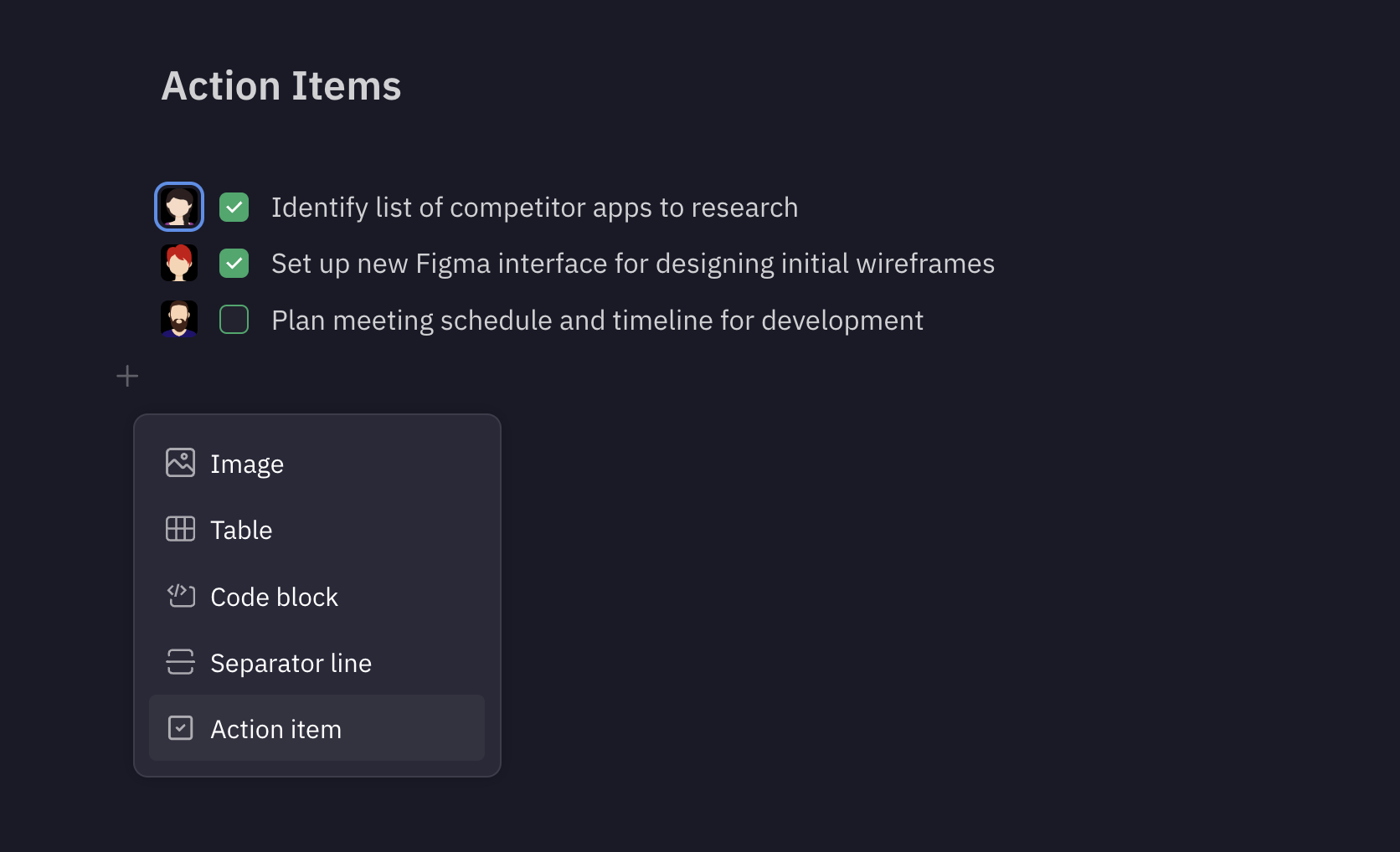
Users can now upload folders to Drive! This feature is especially useful for teams looking to migrate their files from other platforms to Huly, as it allows for easy organization and bulk uploading of files. Simply drag and drop a folder into Drive, and all files and subfolders will be uploaded automatically. Alternatively, you can click the file upload button and select a folder from your device to upload. #6104
Loading spinner added when creating Action Items: Thank you to open source contributor @thomasfire for this addition! A loading spinner now appears when creating a new Action Item in your personal Planner. This small enhancement not only provides visual feedback but also prevents users from editing their Action Item before the creation process completes. #5960
Improvements to text editor: Several updates to the text editor bring a smoother user experience, including new keyboard shortcuts and improved formatting options. Typing single (`) or triple (```) backquotes now allows for quick creation of codeblocks. #5909
Highlight file drop area in Drive: A small enhancement designed to improve the user experience for Drive, the file drop area now highlights when a file is dragged over it, making it easier to see where files will be uploaded. #5895
Full page file editing for Drive: In our first release of the new Drive feature, files could be opened in a preview to the side. Now, users have the option to open their files in the full page view, making it easier to access settings for updating file properties in the right sidebar. #5884
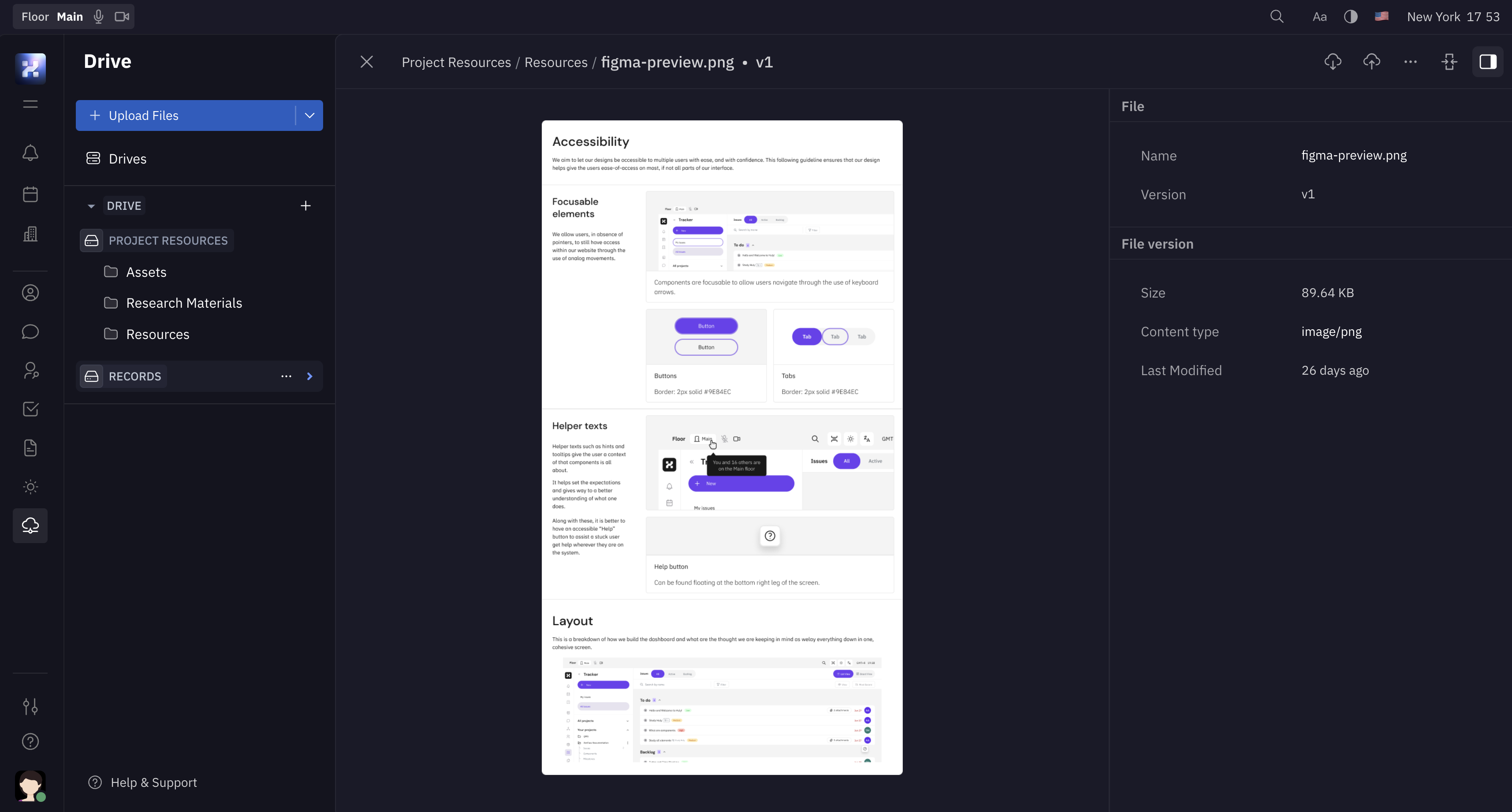
Improvements to chat performance: As Huly's central communication hub, Chat performance is absolutely essential for teams looking to replace Slack or other messaging apps with Huly's all-in-one solution. As part of our effort to improve chat performance, we're making several changes to optimize loading speeds, reduce lags and improve the overall user experience. This is an ongoing process, and we're excited to share more updates in the future! #5981
Scroll to the most recent message in chat: This PR adds a button in chat that allows users to scroll to the most recent message. This feature is especially useful for teams with active chat channels, as it allows users to quickly catch up on the latest conversations without having to scroll manually. The button can be found at the bottom of the chat window. #6119
Fixed chat loading problems: A few issues with chat have been resolved, including an issue with messages loading twice and slow loading speed on scroll. #5899
Revised text content in account confirmation, password recovery and workspace invite emails: Shout out to open-source contributor @ahmedsabie for catching a few mistakes in our email templates and providing updated content! #5907
Fixed issue with inputting month using keystrokes: Thank you to open-source contributor @p-fernandez for identifying and fixing this bug that prevented entering months 01-19 using keystrokes in the date picker! Now, users can easily input any month using the keyboard. #5785
Fixed issue with English language fallback: This fix addresses an issue where the English language was not being used as a fallback when the selected language was not available. Now, if a user selects a language that is not supported, the platform will default to English. Additionally, placeholder text will update when the language is changed. #5975
New documentation has been released on Huly Docs! This resource is designed to help users learn how to navigate the platform and get the most from their Huly workspace. We've added new documentation for several features, including Drive and Action Items, and updated existing articles with additional details and examples based on your feedback. Huly Docs is continually evolving to cover all features and concepts in Huly. If there's a particular feature we're missing that you'd like to see covered, please let us know!