©
2024
Terms of Service | Privacy Policy
Made with passion and
Huly™
Made with passion and Huly™
This release brings a very exciting development to the Huly platform: Telegram integration. As we move towards developing a fully-featured mobile version of Huly, we're excited to offer our first integration with the messaging app Telegram. This integration allows Huly users to receive and respond to Huly messages and notifications right from their mobile device. Also in this release is a new feature for scheduling meetings right from your Huly planner, making it possible for teams to coordinate meetings in their virtual office without the need for an external calendar or video conferencing software. These major feature additions, along with several enhancements and bug fixes, make this release a significant step forward in the development of the Huly platform.
Huly is going mobile! Users can now connect their Huly account with Telegram to receive and respond to Huly notifications from their mobile devices. This Telegram integration provides a solution for Huly users to stay connected with their workspace while on the go, ensuring that they never miss important updates or messages from their team. You can learn more about how to set up and use our Telegram integration on Huly Docs. #6182
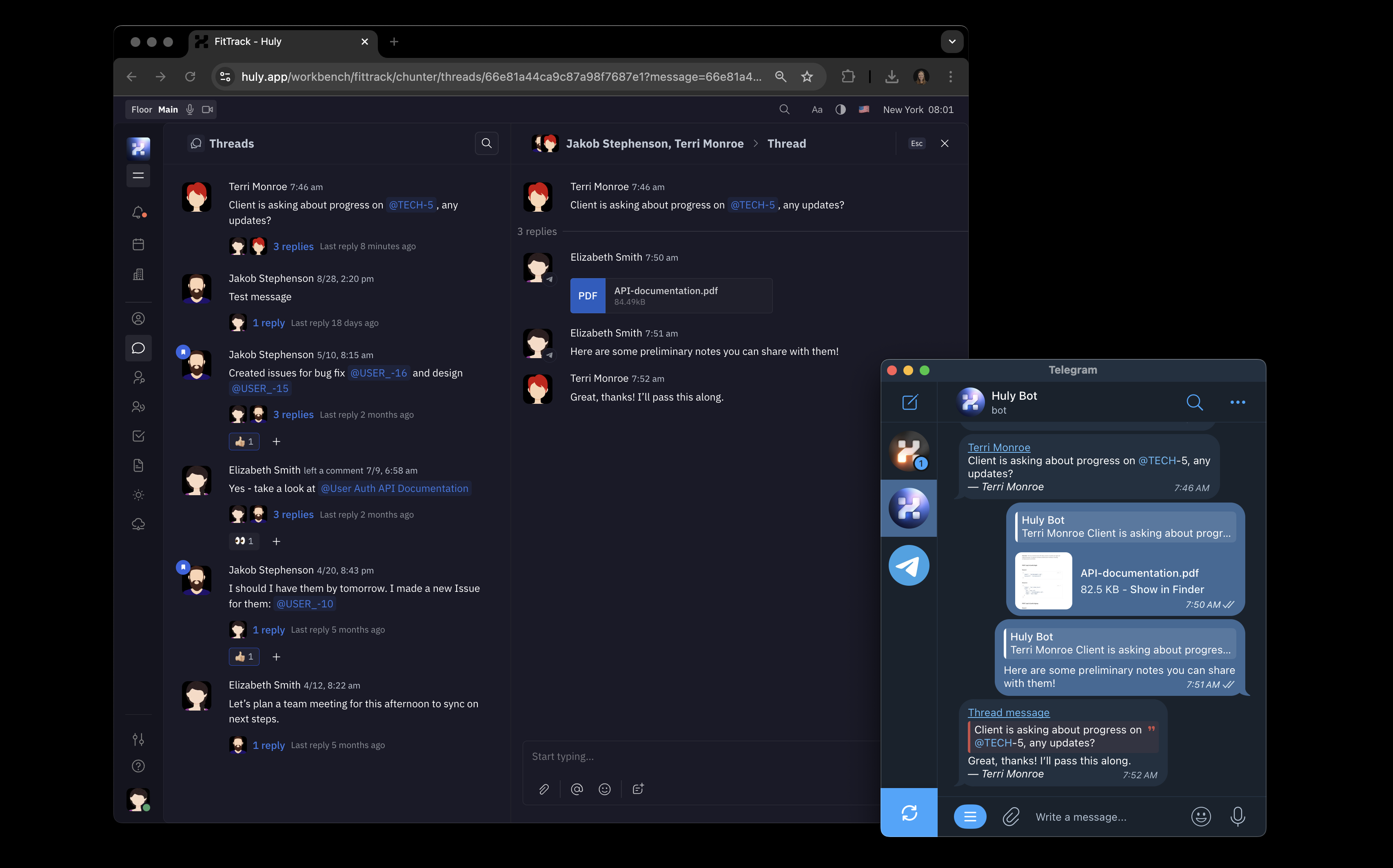
Team members can now schedule meetings in Huly right from their Planner. To schedule a meeting, click on any open space on your schedule to create a new event, then check 'Create meeting' in the event options. From there, you can select any of your workspace meeting rooms, which will automatically generate a link to the meeting when the event is saved. You can also add participants to the meeting, either by typing the name of a member of your workspace or by creating a contact for a guest you'd like to invite. Meeting participants who are members of your workspace will receive a notification about the event, while guests will receive notice at the email you associate with their contact. #6206
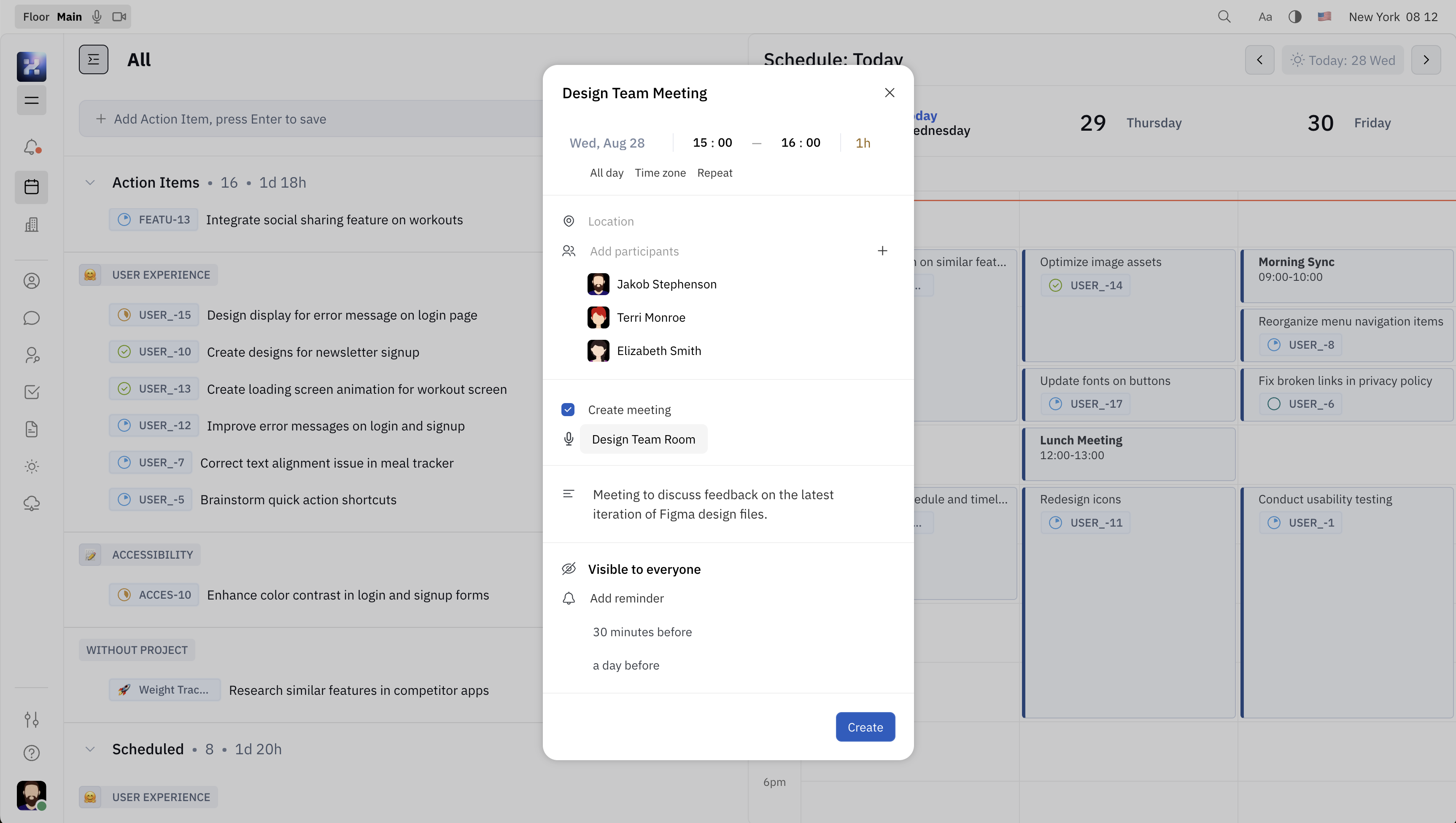
Users now have the option to log in or sign up using a one-time password sent to their email. This option allows users to access their account without needing to remember a password, making it easier to log in from shared devices or when a password is forgotten. #6097
Improvements to the Drive user experience: This PR includes several improvements to the user experience with Drive. File versions can now be clicked to open a preview, allowing for easy access to the entire history of a file. Also, when meetings are recorded in the Huly virtual office, these recording files are automatically uploaded to Drive with default metadata for video size. These updates deliver a more seamless experience for users working with files in Drive. #6213
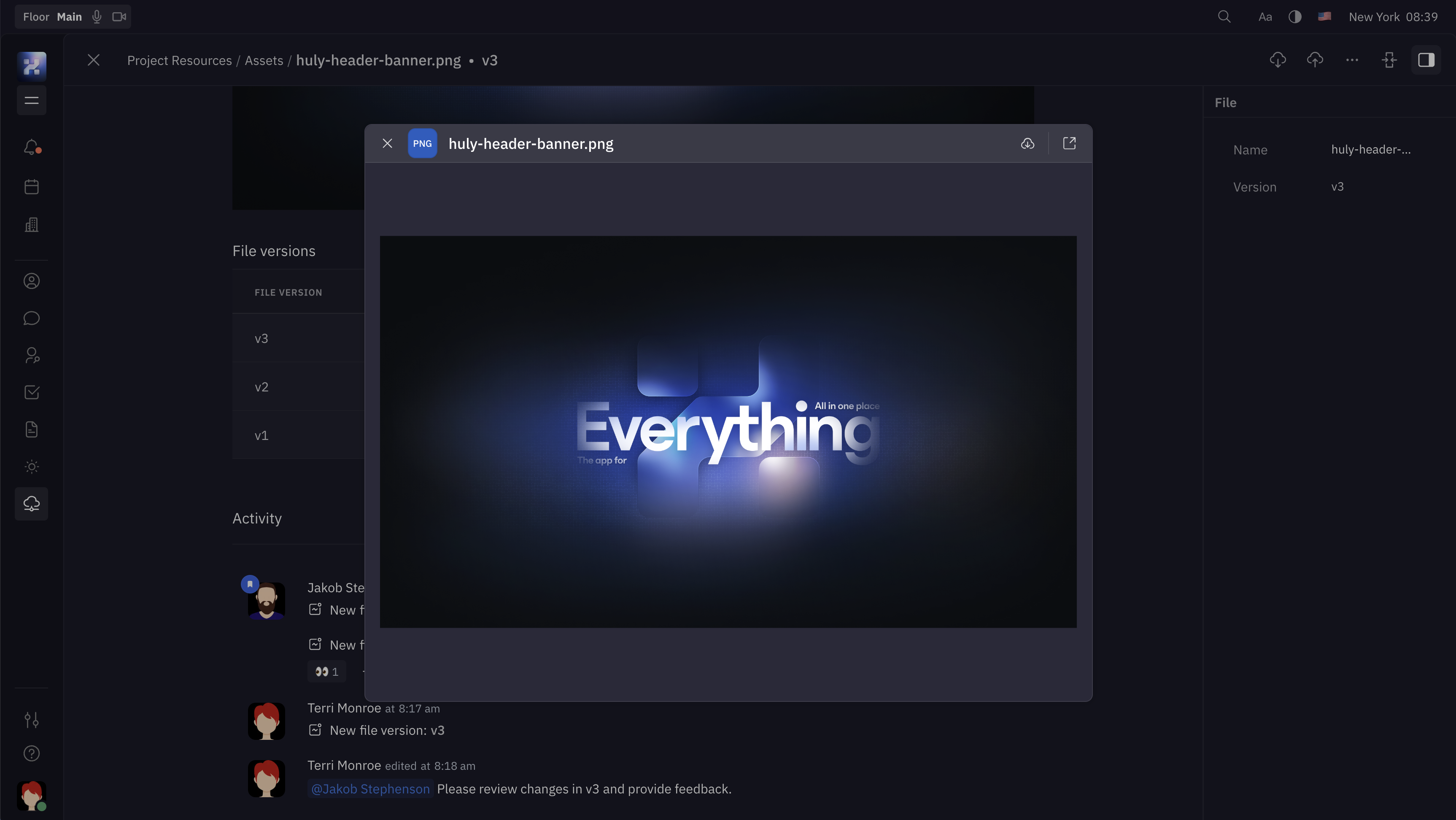
Enhancements to chat interface: Several improvements have been made to enhance the chat interface for better performance and usability. Chat and activity channels are hidden when they've been inactive for over a week, and a new message notification will appear beside threads and channels, even when notifications themselves have been disables in settings. Check out this PR to learn more about these enhancements! #6176
Fixed infinite loading: Thank you to open-source contributor @i2gor87 for resolving this issue with uploading incorrect files! Previously, uploading a broken file would result in infinite loading, blocking the UI without providing a visual indication of error to the user. This PR fixed the issue with infinite loading and instead displays an error symbol beside the incorrectly uploaded file. #6174
Fixed bug with displaying future events: This PR fixes a bug causing events over 4 days in the future from displaying correctly when the schedule in the Planner is expanded. With this fix, events on all days will display correctly regardless of whether the schedule is expanded or collapsed. #6175
Resolved issue with wrapping in codeblocks: An issue causing long lines to overflow in codeblocks has been resolved. With this fix, long lines in codeblocks will wrap onto the next line as expected. #6406
We've had a lot to share on our blog this month, including reflections on AI and the future of venture capital, the state of the job market for software engineers, and deep dives with two teams using Huly for 3D printing and digital marketing. Our blog is a space for us to let our hair down and reflect on big ideas, and we'd love for you to join the conversation! Dive into discussion in the comments or tag us in a post on social media with your own thoughts.
This month we spoke with Ryan Luttrell, who's using Huly to manage client projects with his digital marketing and web development agency, Outside the Box. In our conversation, Ryan shares how Huly has helped his team streamline their workflows, improve communication with clients, and stay organized with a single platform for project management. This video is the first in a new series called 'Huly in Action', which will showcase the stories of real people using Huly to fuel innovation. Check out our conversation on YouTube!