©
2024
Terms of Service | Privacy Policy
Made with passion and
Huly™
Made with passion and Huly™
This release includes fixes and enhancements designed to create a smoother and more enjoyable experience across the platform. In this release, in addition to improving performance and testing behind the scenes, we've focused on delivering significant updates to formatting, including colored code blocks with support for multiple languages and the ability to nest action items within lists. We've also added the ability to customize your workspace name and delete a workspace directly from settings, allowing you to clean up any test workspaces you may have created or re-brand your existing workspaces as needed. Included in this release as well is better support for attachments in Telegram, an enhancement that helps users stay connected to workspace activity from their mobile devices. Dive into the details to learn about these latest updates!
Our Telegram integration is even better with improved support for sending attachments. Users who have connected Huly to their Telegram account can now see attachments from Huly in Telegram, and can respond in the Telegram chat with their own attachments. Attachments sent from Huly can be opened on a mobile or desktop device through the Telegram app, and likewise an attachment sent from a mobile device can be opened in Huly. This feature is designed to help users manage their workspace from their mobile device by expanding the types of data that can be sent and received. Users can toggle which kinds of notifications they receive through Telegram to ensure they never miss an important notification. To learn more about how to integrate Telegram with your workspace, check out our guide on Huly Docs. #6471
Being able to rename or delete a workspace as the workspace owner has been a highly requested feature in our community, and we're excited to announce that these options are now available in settings! This feature allows workspace owners to stay organized by cleaning up test workspaces or updating their workspace name themselves. To access these options, navigate to 'Workspace Settings' and select 'General'. Configuring your workspace icon is now also available in this section. #6476
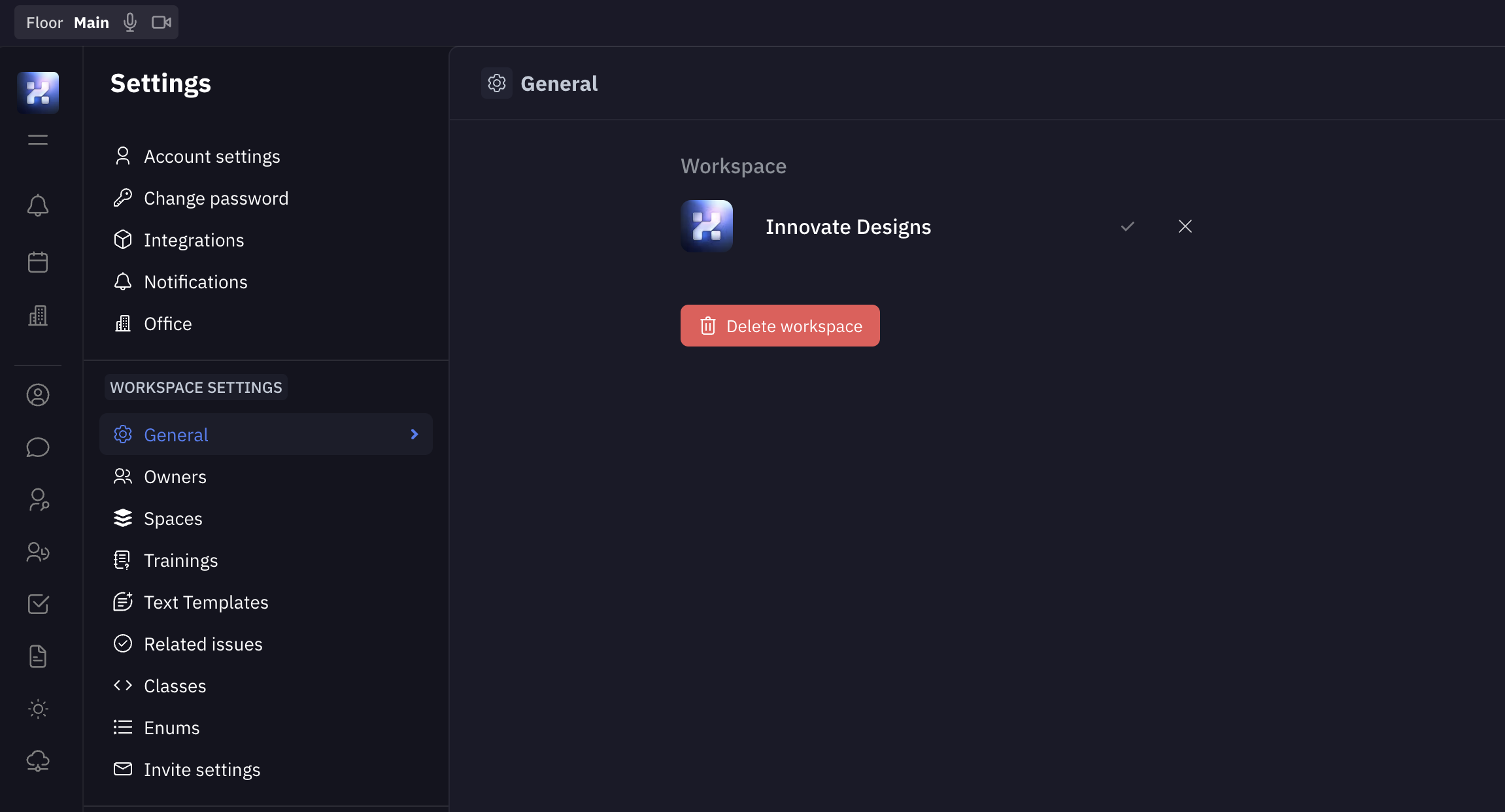
Nesting action items in lists: Action items can now be nested within unordered lists. To create an action item nested within an unordered list, simply press / on the keyboard to bring up the dropdown menu and select 'Action item' from the list. This will convert the bullet point to an action item, indicated by a checkbox. This enhancement allows teams to create more detailed and structured documents, and helps team members keep track of tasks and action items more effectively. #6499
Combine list types: Lists can now support mixed list types, containing any combination of bullet points and action items. Just like anywhere else, action items can be assigned to team members by selecting their name from the icon to the left, which will generate an action item in that team member's planner and send them a corresponding notification. By allowing for bullet points and action items to both be used in a single list, teams can create more dynamic and flexible formatting that meet their specific needs. #6497
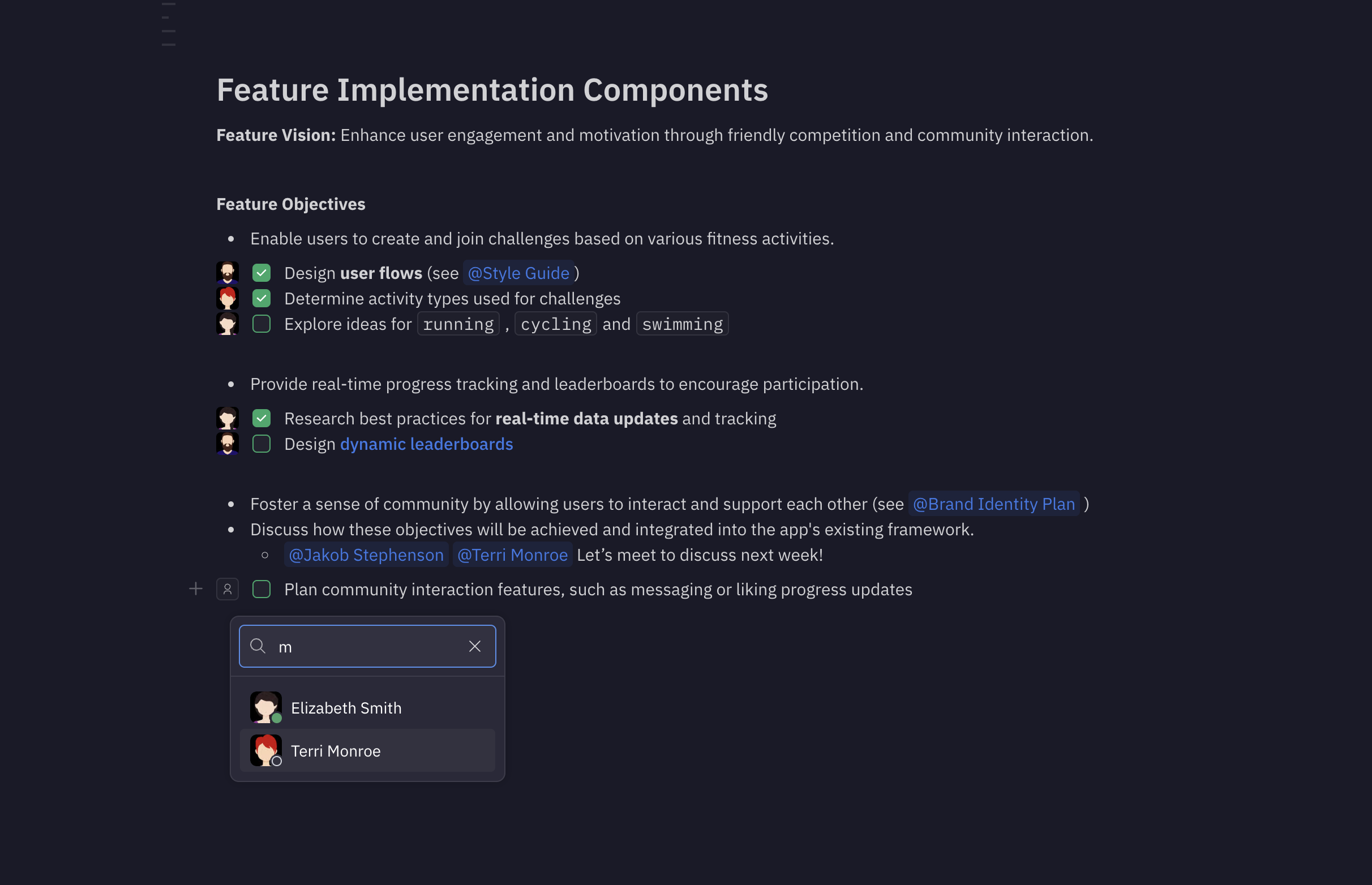
Code blocks are colorful and support multiple languages: Gone are the dull monochromatic code blocks found in previous Huly versions! We've added dynamic syntax coloring for easier visual parsing and support for multiple programming languages. To specify the language for a code block, simply select it from the dropdown menu in the top right corner. Selecting a language will apply the correct syntax coloring to the contents of the code block. This enhancement is designed to help developers and technical teams share code snippets more effectively and with greater clarity across the platform. #6505
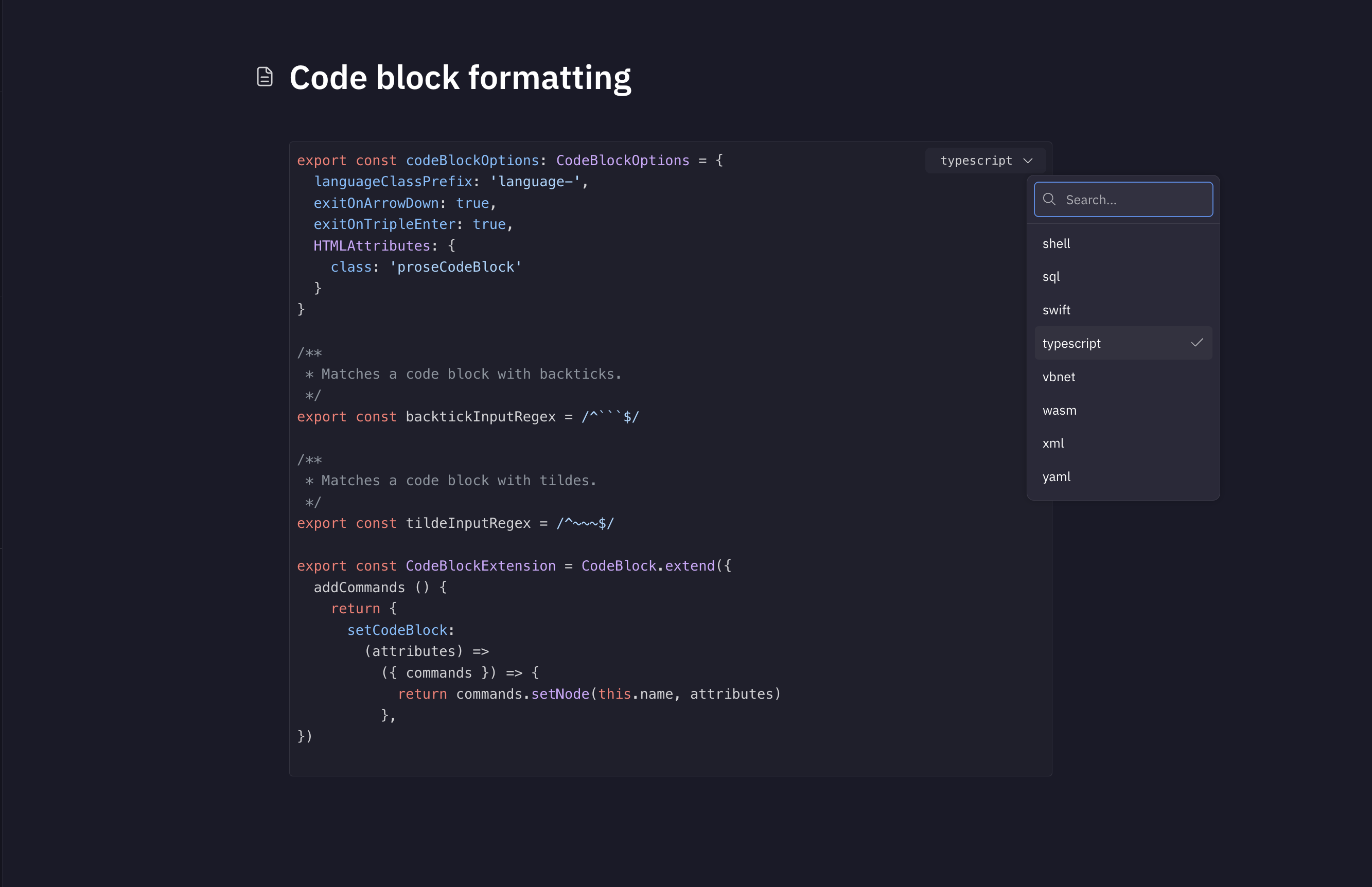
Fixed formatting for code blocks: In addition to several behind-the-scenes PRs that tackled bugs and improved performance across the platform, some fixes have been made to the user interface as well. This PR resolves an issue with formatting code blocks, were long lines would run off the container instead of wrapping to the next line. If you find a bug or something just looks off, you can get in touch with our team in the Slack community or submit an issue on GitHub to let us know! #6406
Our blog has moved from Hashnode to our own website, where we'll continue to share insights, updates, and stories from the Huly community. Designed by the team at Pixel Point, the new blog layout will make it easier to find relevant stories and share them within your own network. We welcome you to join the conversation by sharing any article of interest with your own thoughts, and tag us at @huly_io on X or @hulylabs on LinkedIn. Check out our latest posts on huly.io/blog!
Since our previous release, we've added several new tutorials to Huly Docs, including documentation on Milestones, Telegram integration, issue templates, issue collaborators and task types. We're continually adding new tutorials to Huly Docs help you get the most out of the Huly platform, and we welcome any suggestions on what you'd like to see covered. The best way to suggest a tutorial is to join our Slack community and share your ideas in the #product-feedback channel.