©
2024
Terms of Service | Privacy Policy
Made with passion and
Huly™
Made with passion and Huly™
This release introduces several updates designed to make your workspace even more collaborative and efficient. You can now add inline comments to documents and task descriptions to provide feedback and participate in discussions with your team. We've also made massive improvements to the table editor, introducing advanced formatting options like column resizing, cell merging, and a new color palette for color-coding your tables (or just making them a little more enjoyable to work with!). Developers will love the improved code block functionality, including indentation support and horizontal scrolling. We've also added updates to virtual office tools, as well as several bug fixes and community-driven contributions to improve your overall experience on the platform.
With this latest release, we're excited to introduce Huly's new inline comment feature to help you collaborate more productively with your teams. Inline comments are available in documents, issue descriptions and anywhere the comment icon is available in the editor toolbar. To add an inline comment, simply highlight any text and select the comment icon in the toolbar; then enter your comment and hit send. Anyone with access to the document or issue can view and reply to comments, making it simple to keep track of feedback and discuss specific sections. You can edit or delete your comments at any time by selecting the three dots next to the comment, and resolve comments with the checkmark icon once they've been addressed. #7473
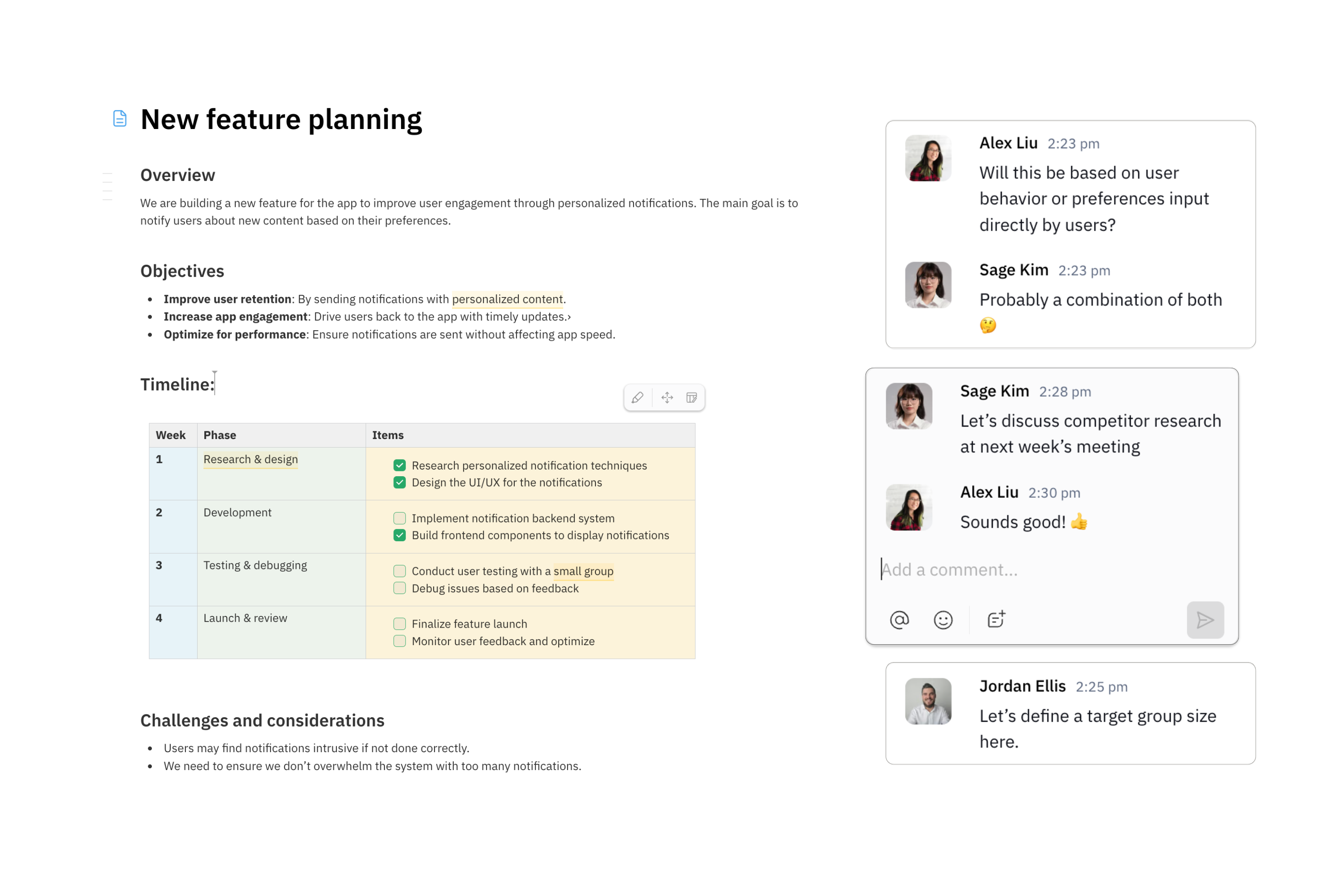
Additional configurations for text formatting have been integrated into the toolbar, including text colors and alignment. These options are available anywhere you can find the floating text editor toolbar. See another PR for these features here. #7624
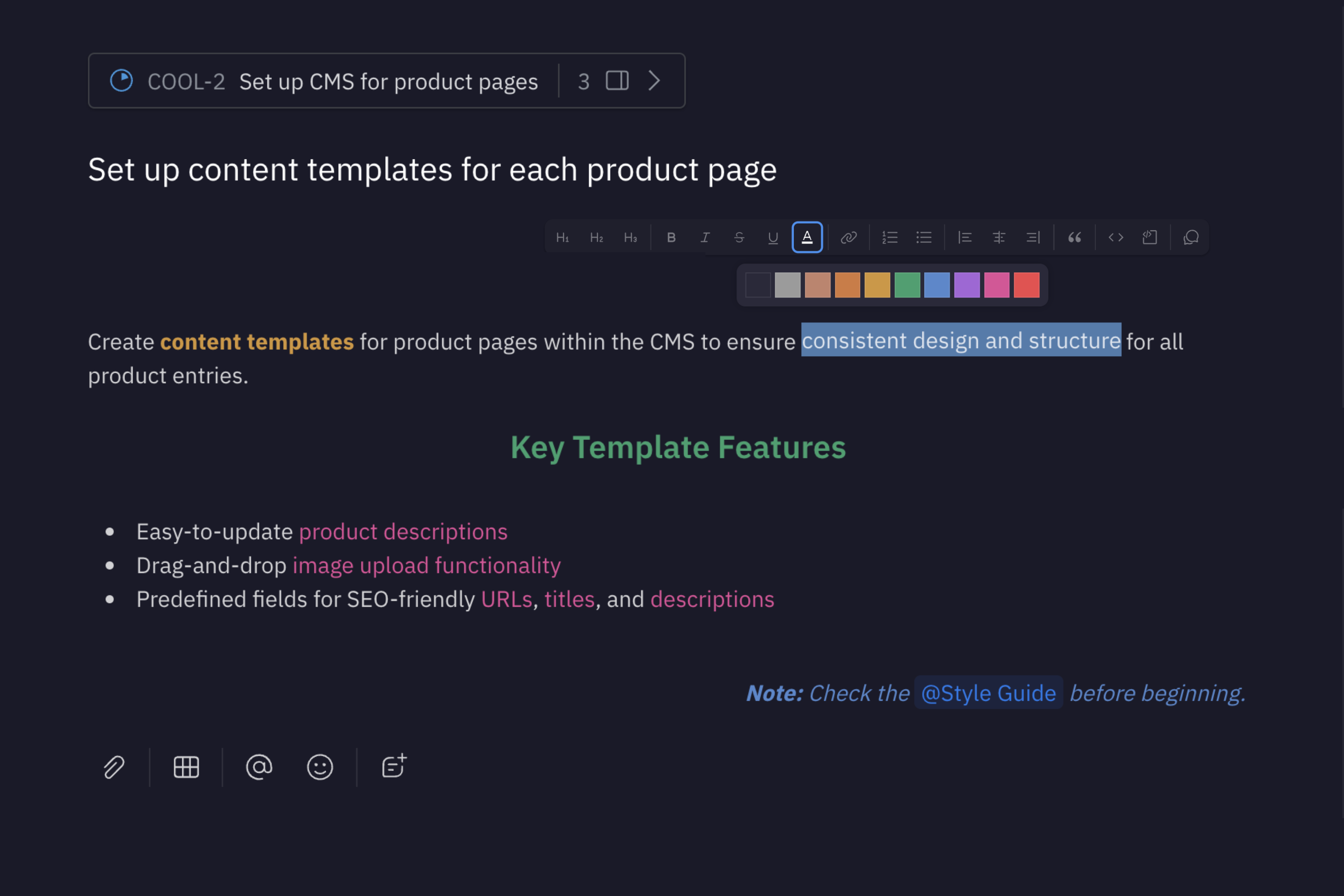
We've been eager to release this set of highly-requested advanced formatting capabilities for tables in Huly! With the new advanced table editor, you can resize columns, merge and split cells, and easily add, delete and rearrange your rows and columns. A color palette of muted tones allows for even more customization of your tables with beautifully color-coded cells responsive to both light and dark mode interfaces. See other PRs related to this feature here and here. #7509
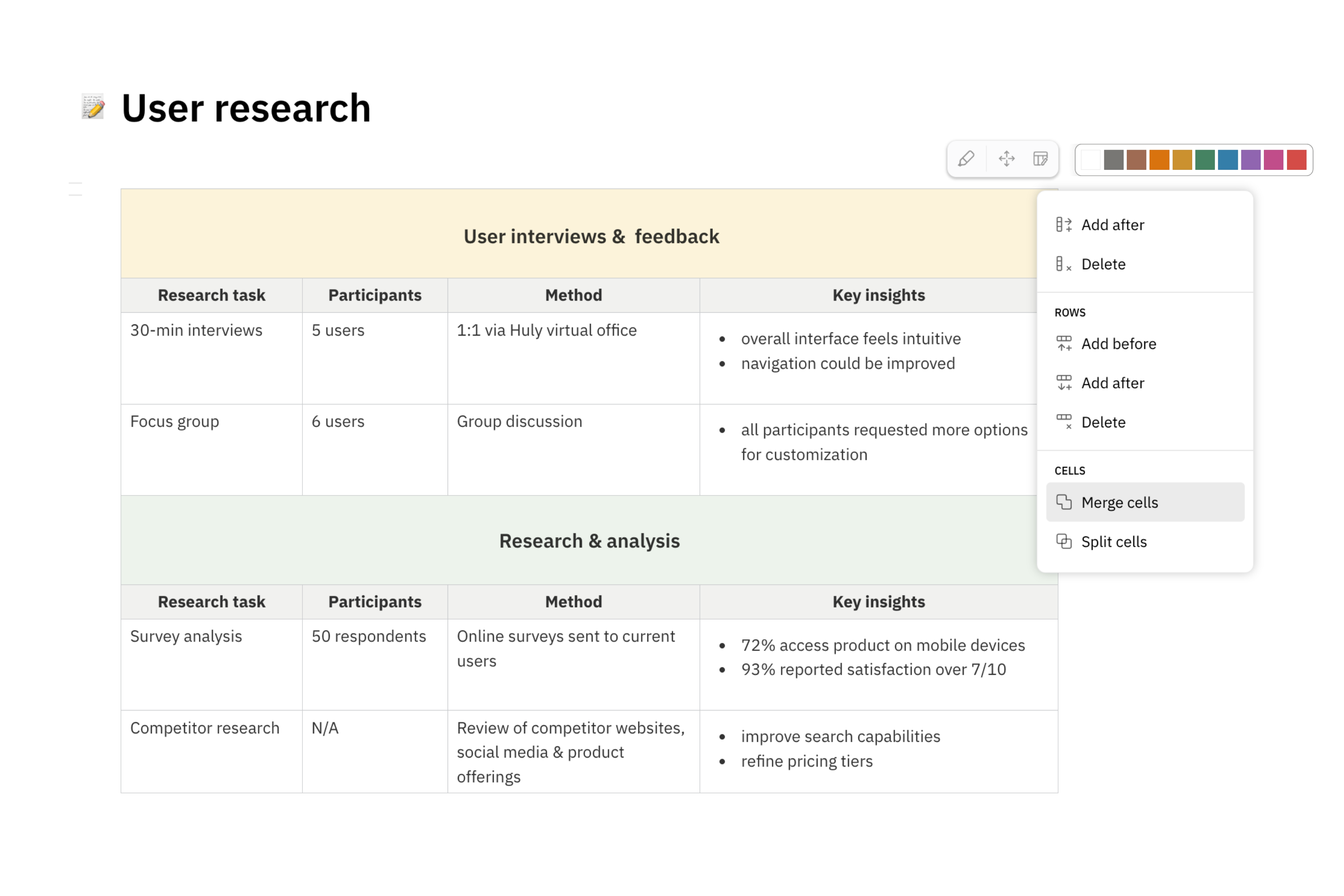
Add support for indentation in code blocks: Indent or outdent lines or selected blocks of code within the editor. #7494
Horizontal scroll in code blocks: #7520
Adaptive button in status bar: Large teams with big virtual office rooms will enjoy a cleaner top status bar with flexible icons to see who's in a meeting room. Hovering over the button will display a list of all participants. #7497
Re-invite a kicked user: Thank you to open-source contributor @dakshesh14 for adding a feature to resend an invitation to a user who has been kicked from the workspace. This PR also includes an 'Extend Invite' option to send an email prompting a user to join the workspace again if they haven't yet accepted their invitation. We welcome thoughtful contributions like this from our community and appreciate the work of our open-source contributors! #7472
Kick a participant from your office: This update introduces the option to remove a participant from your own room in the virtual office. This can be useful when a call ends but your visitor forgets to leave the room. Simply click on the call preview in the top status bar and click `End meeting`. #7620
Prevent users from applying to a vacancy more than once: For those using Huly's recruiting module, this update prevents users from submitting multiple applications to the same vacancy. #7481
Fix completing action items in issue description: This PR resolves an issue where checking off (completing) an action item in an issue description from the personal planner would automatically check off the remaining action items and mark the issue itself as complete. #7584
Fix issue with incorrect label count: This PR submitted by open-source contributor @dakshesh14 resolves an issue where the label count was incorrectly incremented in an issue template, even when a label was deselected. #7555
We caught up with Ali Houssain Sareini, CTO of SABRES Media and Nautilus, to understand how he’s using Huly to optimize productivity for two unique companies. In this deep dive, Ali shares about his choice to move away from traditional project management tools, which Huly features he leverages most in his work, and the future potential of the platform. We hope this insightful conversation sparks some inspiration for your own teams on Huly, and helps you get even more value from your Huly workspace.
In our previous changelog, we shared our blog post about where the next generation of Huly is headed. Behind the scenes at Huly labs, we've been excitedly working on the programmatic and conceptual foundation for next gen Huly and every now and then we like to let our community peek behind the curtain! Check us out on X to see sneak peeks of design concepts from Mark Bennett and be the first to get a glimpse into what's to come.
