©
2024
Terms of Service | Privacy Policy
Made with passion and
Huly™
Made with passion and Huly™
At Huly Labs, we're working on major infrastructure changes to support exciting new features coming soon, including our mobile app, new interface designs, and the first phase of Global Huly, where you'll be able to manage your work and communications through your own Huly profile. While these big updates are still in development, we've put together a release that includes several smaller feature enhancements and important bug fixes for a better overall experience on the platform. In this changelog, we've also included some resources that will surely be of interest to both new and longtime Huly users. Take a look at what we've been up to!
Teams using Huly to prepare documents for guests, clients and other external contacts will enjoy generating polished PDFs from their Huly documents. PDFs will now omit any headings, document activity and comments, so you can keep internal discussions hidden when sharing your work externally. To generate a PDF of your document, click on the settings menu and select `Print to PDF`. Note that PDFs will still display your document title and icon. #7807
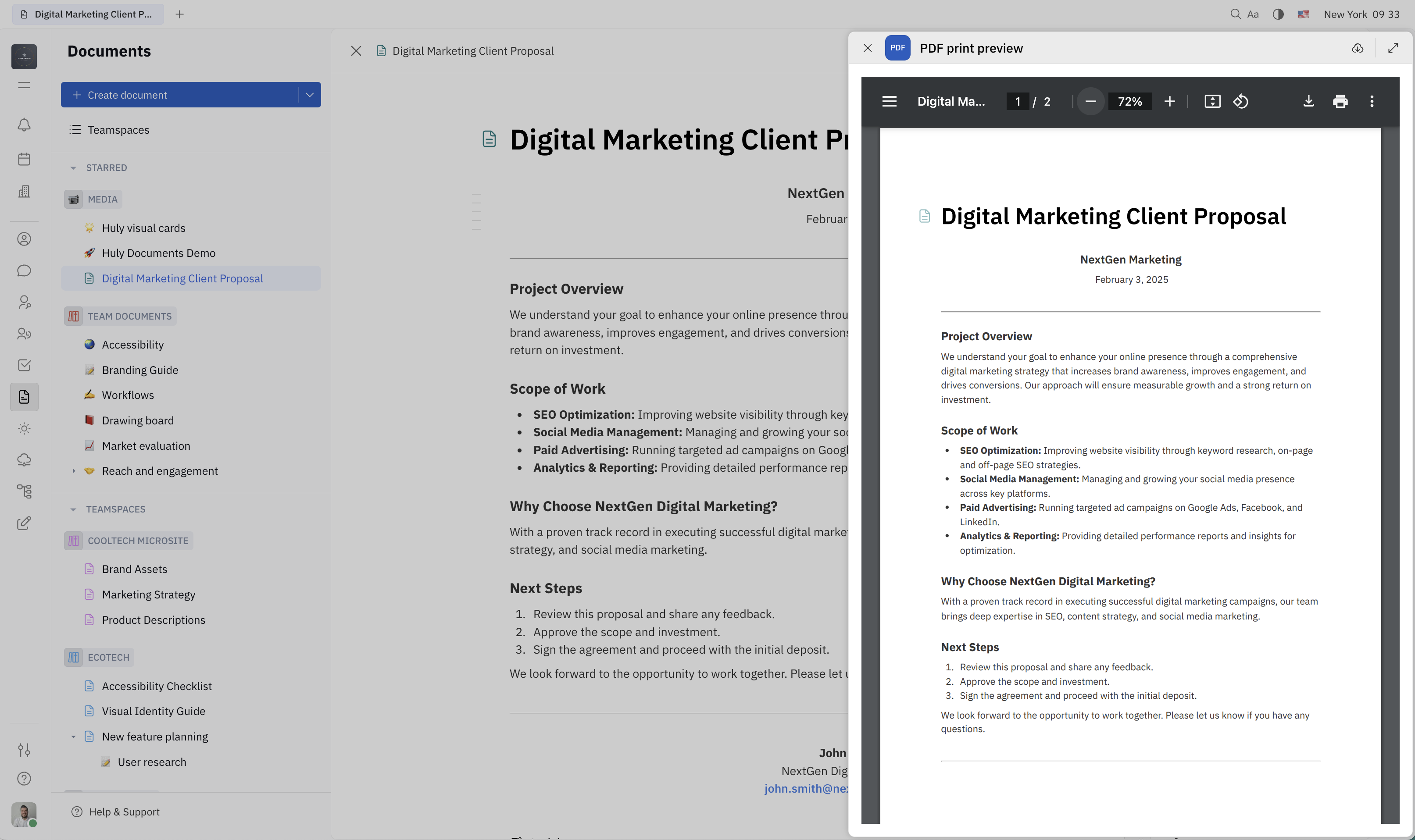
Share system audio during screen share: It's now possible to share system audio while sharing your screen during an office call, which is useful for streaming videos or other audio content during a meeting. The feature currently can only be used in Chrome, but we'll be continuing to develop this feature to make it more widely available. #7768
Theme-independent drawing board color: The drawing board canvas color now remains the same regardless of the selected theme, meaning collaborative drawings will look great in both dark and light modes. #7806
Improved link previews: This PR includes several improvements to link previews, which were introduced in our previous release. With this release, we've fixed the link preview icon and resolved an issue where link previews were being duplicated in chat messages. We've also improved the responsive design for link previews on mobile devices. #7778
Reactions tooltips: Reactions tooltips now instantly display the username of the person who reacted. #7849
Shortcut to detach parent issue: You can now easily detach an issue from its parent by clicking the unset icon next to the parent issue at the top of the child issue details page. This will remove the issue from its parent, making it a standalone issue. #7799
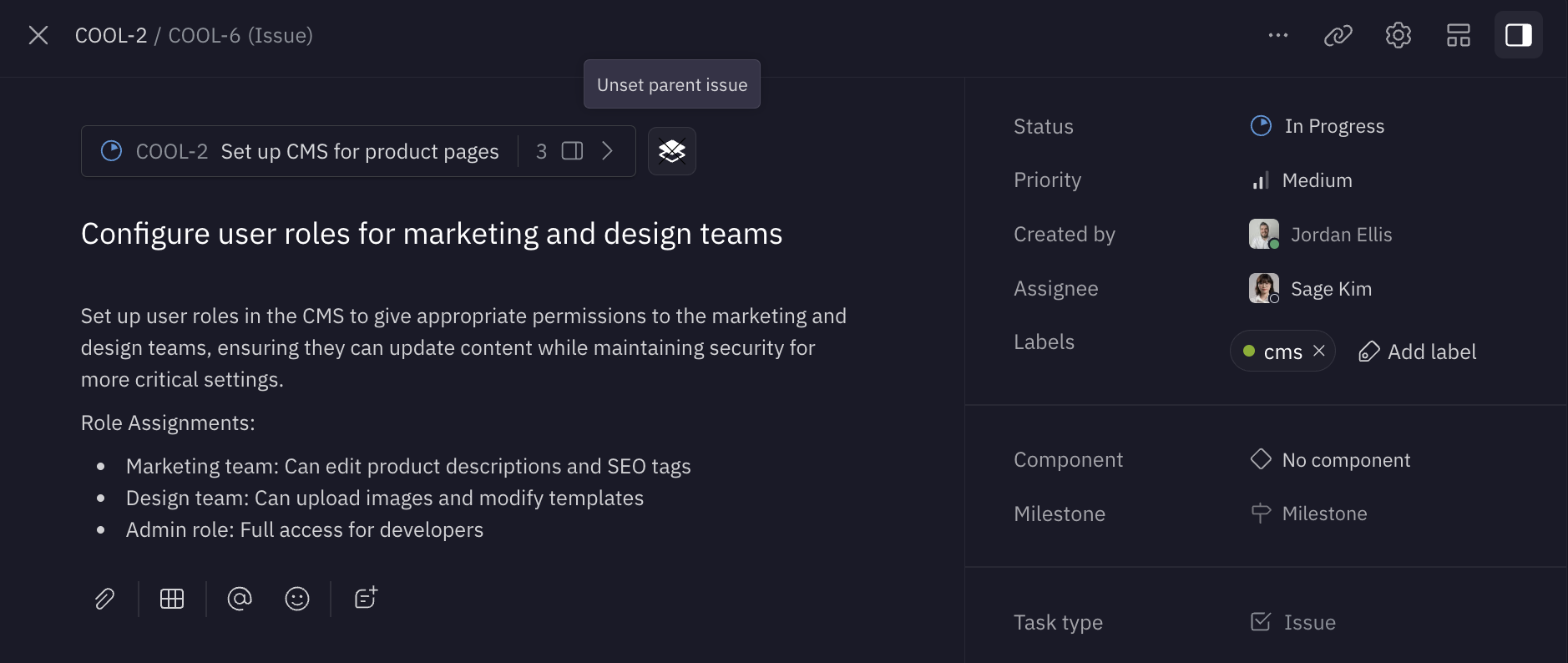
Collaborator notifications: We've made a few changes to the way collaborators receive notifications. When a user is added as a collaborator to an object in Huly which exists in a public space, the user will automatically be added to that space. If a collaborator is added who is not a member of the space, they won't receive a notification. #7737
Support for images with transparent backgrounds: Images with a transparent background can now be uploaded and, for example, used as a workspace icon that looks great on both dark and light backgrounds. #7738
Category header UI fix: Thank you to open-source contributor @MilanovaSmile for catching this super sneaky UI bug with the border radius on category headers. #7838
Fixes for link previews: This PR fixes an issue where link previews sometimes got stuck in the loading state. We've also resolved an issue with external images in link previews by attempting to reload the image and hiding it if loading fails. #7801
Fixes for tables: In our previous release, we introduced new advanced formatting options for tables. In this release, we've shipped a few fixes to some new bugs that appeared, including a disappearing toolbar and a mysterious bug related to prosemirror. #7783
Links in message translations: Issues with links and mentions when translating messages have been resolved. Links and mentions will remain active after the message text has been translated. To translate any message, simply hover over the message and click the Translate icon. #7788
Infinite loading in Drive: This PR fixes an issue causing infinite loading and page freeze in Drive. #7780
Document links: We've resolved an issue with document links where opening a document through a direct link would sometimes result in opening the wrong document. #7743
Navigation links: Another issue involving links — this one resolves an issue where links to files and attachments sometimes led to the login page instead of opening the file. #7715
We've introduced folders to the Controlled Documents module in TraceX, allowing you to organize your documents into a hierarchical structure. With the addition of folders, QARA managers will be able to easily navigate through large sets of documents. This example shows folders nested within the Quality Events space. #7803
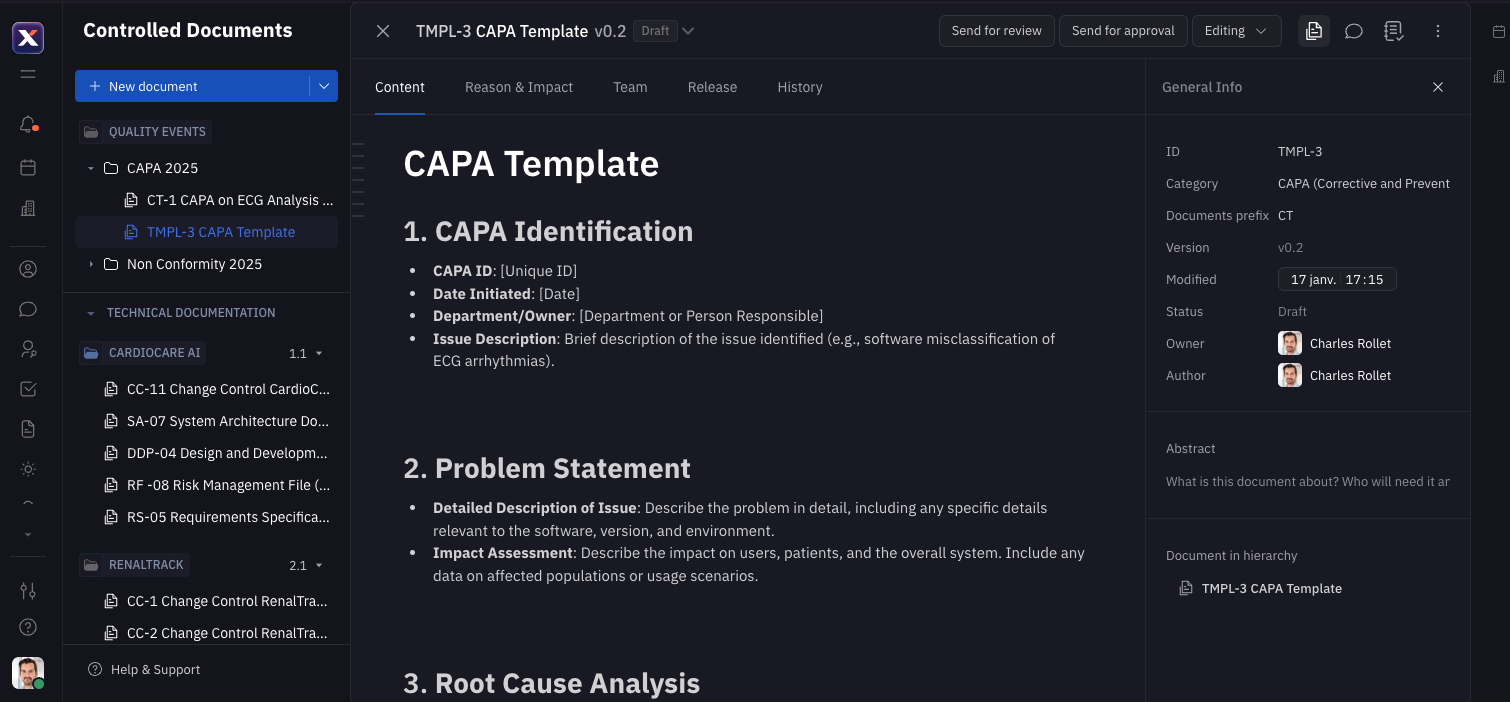
For TraceX, we've introduced a new obsolete status to clearly mark when a document is no longer in use. To mark a document as obsolete, open the settings menu and select 'Mark as obsolete'. Obsolete documents are marked with a red label, removed from active document lists, and cannot be used to create new versions (the 'Draft a new version' button is disabled). This update ensures compliance with regulatory requirements and improves document management visibility. #7833
Document metadata is now editable during the initial document version draft phase, allowing users to modify the document ID, template prefix, and category before finalization. This ensures flexibility in case of errors during the creation process. Updates to metadata for future document versions will be addressed in a separate release to TraceX. #7834
We've resolved a bug reported in TraceX, where opening a survey for the first time would result in an error message stating that the object does not exist. #7736
Over the last few releases, we've introduced several new features in documents to help you create shared resources and collaborate with your team more effectively. With tools like embedded action items, mermaid diagrams, notes and inline comments, documents can be used for detailed planning, meeting notes, user guides and more. This video covers some of the latest documents features — check it out!
Our changelog includes the highlights from each release, but if you'd like to explore the details, you can find all of our release notes on our open source repository. You may even find some sneak peaks of behind the scenes work for upcoming features!